Gets values from an Iduino SE045 water sensor. More...
#include <water-sensor.hpp>
Public Member Functions | |
| WaterSensor (int sensorPin, int powerPin=-1) | |
| Constructor. | |
| WaterSensor (WaterSensor const &) | |
| WaterSensor & | operator= (WaterSensor const &) |
| auto | getLevel () -> int |
| Measures and returns the current water level. | |
Detailed Description
Gets values from an Iduino SE045 water sensor.
This class is meant to operate an Iduino SE045 water sensor and perform measurements via this sensor. It is designed to also control the power supply of the sensor via a GPIO port, but can also operate an always-on sensor. Since the sensor is designed to be operated with 5V but the NodeMCU does only deliver 3,3V, the read values will never reach 1024 (100%). However that doesn't really matter, since you have to somewhat calibrate it anyway. The sensor needs some time from being powered-up until it delivers meaningful values which is why I ran some tests to
- find a suitable up-time at which the measurements are reliable and
- calibrate the sensor (find the respective raw values measured at this point given a certain exposure to moist)
The results of this calibration are added to the repository as a spread sheet at docs/Calibration.ods. The following image shows the calibration results.
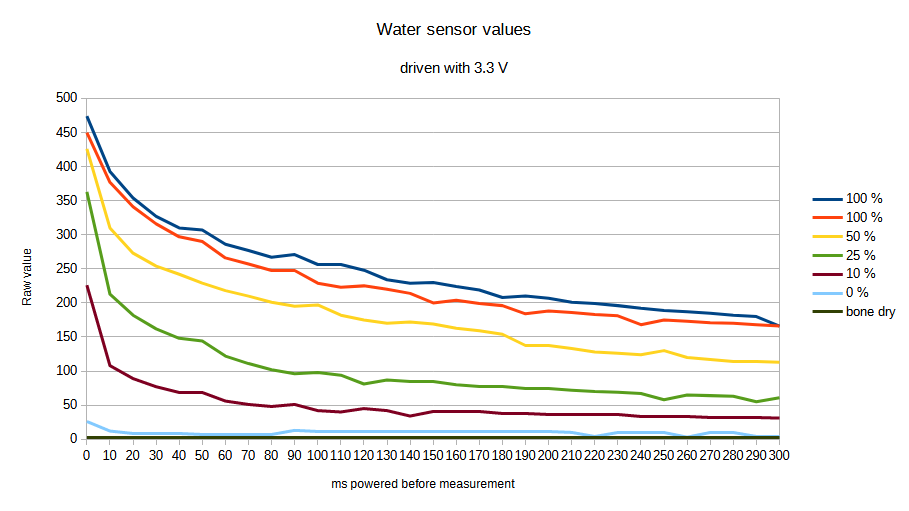
Following this result, the power-up time before a measurement is defined at 100 ms. This also means that a WaterSensor configured to be powered up on demand, consumes 100 ms per measurement. To circumvent this, the sensor can be operated always-on.
- See also
- WaterSensor(int, int).
Constructor & Destructor Documentation
◆ WaterSensor()
| WaterSensor::WaterSensor | ( | int | sensorPin, |
| int | powerPin = -1 ) |
Constructor.
- Parameters
-
sensorPin The GPIO pin that the sensor is connected to. Of course this should be an analog GPIO pin. powerPin [OPTIONAL] The GPIO pin that controls the power of the sensor. It is highly recommended to control the power supply of your sensor, as it will wear quicker when constantly powered. In case you don't have a free GPIO port available, you can still go with constant power and omit this value. If a powerPin is specified, the controller will power the sensor on demand (when ever getLevel is called).
Member Function Documentation
◆ getLevel()
| int WaterSensor::getLevel | ( | ) | -> int |
Measures and returns the current water level.
In case a powerPin has been specified, the method will return a value after ~100 ms, as this is the time the sensor will be powered up, before performing the analog read. If the sample rate you are looking for requires a lower value, you might wanna NOT specify a powerPin and power your sensor constantly. In the latter case, the method will return a value (almost) immediately.
- Returns
- The current water level.
The documentation for this class was generated from the following files:
- include/water-sensor.hpp
- src/water-sensor.cpp
Generated by